eLearning Hardware
SUSTAINABLE FUNDING FOR DEVICES
Funding for technology, especially devices, is not a new concern for states and districts. Most districts have been outfitting teachers and students with computers for years. The student to computer  ratio has hovered around 3.75 to 1 for a long time, although no surveys have been done recently to account for the burst of purchases of tablets and other devices (see: K-12 State eLearning Education Programs). What’s new to many states and districts is increasing that ratio much closer to 1-to-1. While digital content can be implemented successfully with a less advantageous ratio than 1-to-1, in order to take full advantage of what digital content can bring, each student needs to have a device fully accessible, in school and out of school. – “Out of Print” -SETDA
ratio has hovered around 3.75 to 1 for a long time, although no surveys have been done recently to account for the burst of purchases of tablets and other devices (see: K-12 State eLearning Education Programs). What’s new to many states and districts is increasing that ratio much closer to 1-to-1. While digital content can be implemented successfully with a less advantageous ratio than 1-to-1, in order to take full advantage of what digital content can bring, each student needs to have a device fully accessible, in school and out of school. – “Out of Print” -SETDA
IMPLEMENTATION PAINS
(The following is an abstract from “Los Angeles Schools Leader Wants to Slow iPad Rollout “
By John Rogers Associated Press – 10/16/2013)
 The Los Angeles school district’s ambitious $1billion plan to place iPads in the hands of every student has hit a snag. After some of the first to get them used the devices to tweet, text and play games rather than study. Under a revised plan, all 650,000 students in the Los Angeles Unified School District would have iPads to use by the end of 2015 rather than the original target date of 2014. Principals and certified teachers at all district campuses would have the extra time to attend orientation programs on the use of the devices.
The Los Angeles school district’s ambitious $1billion plan to place iPads in the hands of every student has hit a snag. After some of the first to get them used the devices to tweet, text and play games rather than study. Under a revised plan, all 650,000 students in the Los Angeles Unified School District would have iPads to use by the end of 2015 rather than the original target date of 2014. Principals and certified teachers at all district campuses would have the extra time to attend orientation programs on the use of the devices.
“I am hopeful that this revised plan meets the concerns of board members over how best to provide our students with the technology they need to excel in the classroom and succeed in their careers,” Superintendent John Deasy said.
Concerns were expressed last month that the original target date was too ambitious after more than 300 students at three of the first campuses to receive iPads quickly cracked their security settings and began surfing the Web.
Deasy proposes handing out the next batch by April to three dozen of the district’s campuses most lacking in technology. Other schools would get them between August 2014 and December 2015. Deasy said it’s important to get the tablets to students quickly because computerized state testing is being introduced in 2015
DEVICES
Desktop – As you could probably guess the desktop is made to sit on top of a desk. A good example of a desktop computer would be the HP Compaq which can still be bought at computer recycling centers. PCs were first known as microcomputers because they were a complete computer but built on a smaller scale than the huge systems in use by most businesses of that time.
A PC that is not designed for portability is a desktop computer. The expectations with desktop systems are that you will set the computer up in a permanent location. Most desktops offer more power, storage and versatility for less cost than their portable brethren.
Laptops – Also called notebooks, laptops are portable computers that integrate the display, keyboard, a pointing device or trackball, processor, memory and hard drive all in a battery operated package slightly larger than an average hardcover book.
 Netbooks – are ultra-portable computers that are even smaller than traditional laptops. The extreme cost-effectiveness of netbooks (roughly $300 to $500) means they’re cheaper than almost any brand-new laptop you’ll find at retail outlets. However, netbooks’ internal components are less powerful than those in regular laptops.
Netbooks – are ultra-portable computers that are even smaller than traditional laptops. The extreme cost-effectiveness of netbooks (roughly $300 to $500) means they’re cheaper than almost any brand-new laptop you’ll find at retail outlets. However, netbooks’ internal components are less powerful than those in regular laptops.
Personal Digital Assistant (PDA) – are tightly integrated computers that often use flash memory instead of a hard drive for storage. These computers usually do not  have keyboards but rely on touchscreen technology for user input. PDAs are typically smaller than a paperback novel, very lightweight with a reasonable battery life. A slightly larger and heavier version of the PDA is the handheld computer.
have keyboards but rely on touchscreen technology for user input. PDAs are typically smaller than a paperback novel, very lightweight with a reasonable battery life. A slightly larger and heavier version of the PDA is the handheld computer.
In 1996, Nokia introduced the first mobile phone with full PDA functionality, the 9000 Communicator, which grew to become the world’s best-selling PDA. The Communicator spawned a new category of mobile phones: the “PDA phone”, now called “smartphone.” Another early entrant in this market was Palm, with a line of PDA products which began with the March 1996 Pilot 1000
Today, almost all PDAs are smartphones. Over 150 million smartphones are sold each year, while “stand-alone” PDAs without phone functionality sell only about 3 million units per year.
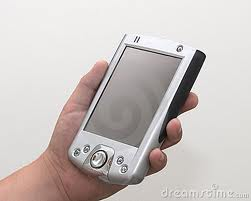 Palmtop (PPC) – A palmtop is a PDA and is also known as a personal data assistant. It is a small computer that literally fits in the palm of your hand. Compared to full-size computers, palmtops are severely limited, but they are practical for certain functions such as phone books and calendars. Palmtops that use a pen rather than a Keyboard for input are often called handheld computers
Palmtop (PPC) – A palmtop is a PDA and is also known as a personal data assistant. It is a small computer that literally fits in the palm of your hand. Compared to full-size computers, palmtops are severely limited, but they are practical for certain functions such as phone books and calendars. Palmtops that use a pen rather than a Keyboard for input are often called handheld computers
Because of their small size, most palmtop computers do not include disk drives. However, many contain PCMCIA slots in which you can insert disk drives, modems, memory, and other devices. Palmtops are also called PDAs, hand-held computers and pocket computers.
Handheld (HPC) – The Handheld PC was a hardware design for PDA devices running Window CE. It provides the appointment calendar functions usual for any PDA. The intent of Windows CE was to provide an environment for applications compatible with the Microsoft Windows operating system, on processors better suited to low-power operation in a portable device. Originally announced in 1996, the Handheld PC is distinctive from its more recent counterparts such as the Palm-Size PC, Pocket PC, or Smartphone in that the specification provides for larger screen sizes as well as a keyboard.
 Handheld Game Console – A handheld game console is a lightweight, portable electronic device with a built-in screen, game controls and speakers. Handheld game consoles are run on machines of small size allowing people to carry them and play them at any time or place. Unlike video game consoles the controls, screen and speakers are all part of a single unit.
Handheld Game Console – A handheld game console is a lightweight, portable electronic device with a built-in screen, game controls and speakers. Handheld game consoles are run on machines of small size allowing people to carry them and play them at any time or place. Unlike video game consoles the controls, screen and speakers are all part of a single unit.
In 1977, Mattel introduced the first handheld electronic game “Auto Race.” The oldest true handheld game console with interchangeable cartridge is the Milton Bradley “Microvision” in 1979. Nintendo popularized the handheld console concept with the release of the Gameboy in 1989, and as of 2011 continues to dominate the handheld console market with the successive Game Boy, and most recently Nintendo DS, DSi, and 3DS models. The PlayStation Portable is the first and only handheld video game console to use an optical disc format, Universal Media Disc (UMD) as its primary storage medium.
Bradley “Microvision” in 1979. Nintendo popularized the handheld console concept with the release of the Gameboy in 1989, and as of 2011 continues to dominate the handheld console market with the successive Game Boy, and most recently Nintendo DS, DSi, and 3DS models. The PlayStation Portable is the first and only handheld video game console to use an optical disc format, Universal Media Disc (UMD) as its primary storage medium.
 Smart Phones – were introduced in 1992. The main difference between a cell phone and smart phone is that the smart phone has an operating system like Windows Mobile and iPhone OS. It is a pocket computer that can access the
Smart Phones – were introduced in 1992. The main difference between a cell phone and smart phone is that the smart phone has an operating system like Windows Mobile and iPhone OS. It is a pocket computer that can access the Internet, view and edit documents, take a digital picture, play movies and CDs, and place and receive phone calls. Since all smart phones have Global Positioning Systems (GPS) they are fast replacing GPS gadgets.
Internet, view and edit documents, take a digital picture, play movies and CDs, and place and receive phone calls. Since all smart phones have Global Positioning Systems (GPS) they are fast replacing GPS gadgets.
 Tablet PC – The tablet personal computer is a tablet-sized computer that also has the key features of a full-size personal computer. A tablet PC is essentially a small laptop computer, equipped with a rotatable touchscreen as an additional input devise and running a standard (or lightly adapted) PC operating system like Windows or Linux.
Tablet PC – The tablet personal computer is a tablet-sized computer that also has the key features of a full-size personal computer. A tablet PC is essentially a small laptop computer, equipped with a rotatable touchscreen as an additional input devise and running a standard (or lightly adapted) PC operating system like Windows or Linux.
The term was made popular with the Microsoft Tablet PC concept presented by Microsoft in 2001. Today, the term Tablet  is also used to refer to computer-like devices operated primarily by a touch screen but not intended to run general PC operating systems or applications.
is also used to refer to computer-like devices operated primarily by a touch screen but not intended to run general PC operating systems or applications.
The slate Tablet PC usually doesn’t include a keyboard and the system unit is behind the display. The convertible Tablet PC has a keyboard above the system unit, and the display attaches to the system unit with a swivel-type hinge, which allows the display to rotate or fold down over the keyboard to look like a slate Tablet PC.
Pen Computers – This “pen sort of instrument” produces both the monitor as well as the keyboard on any flat surfaces from where you can carry out functions you would normally do on your desktop computer.
Pocket Computers – Lenovo and Intel are building a notebook computer that will weigh less than a pound and have a battery life of almost a week. The new 256-core processor will make the quad-core processor seem really slow. The user will be using a microphone, touch screen, or a virtual keyboard that doesn’t have actual keys but can give feedback that a letter or number has been selected. The thin screen will roll out to any size and will have easy outdoor viewing. Synthetic coated screen will be able to create 3-D images.
Wearable Computers – The latest trend in computing is wearable computers like the Google Glass. Essentially, common computer applications (e-mail, database, multimedia, and calendar/scheduler) are integrated into watches cell phones, visors and even clothing. Watches work as smart phones, two-way walkie-talkies and can access the web.

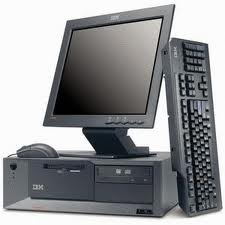



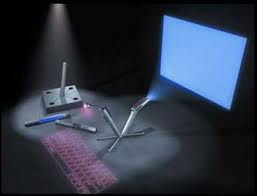
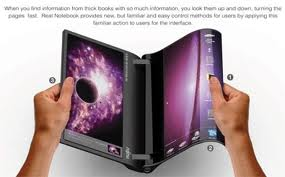


Recent Comments